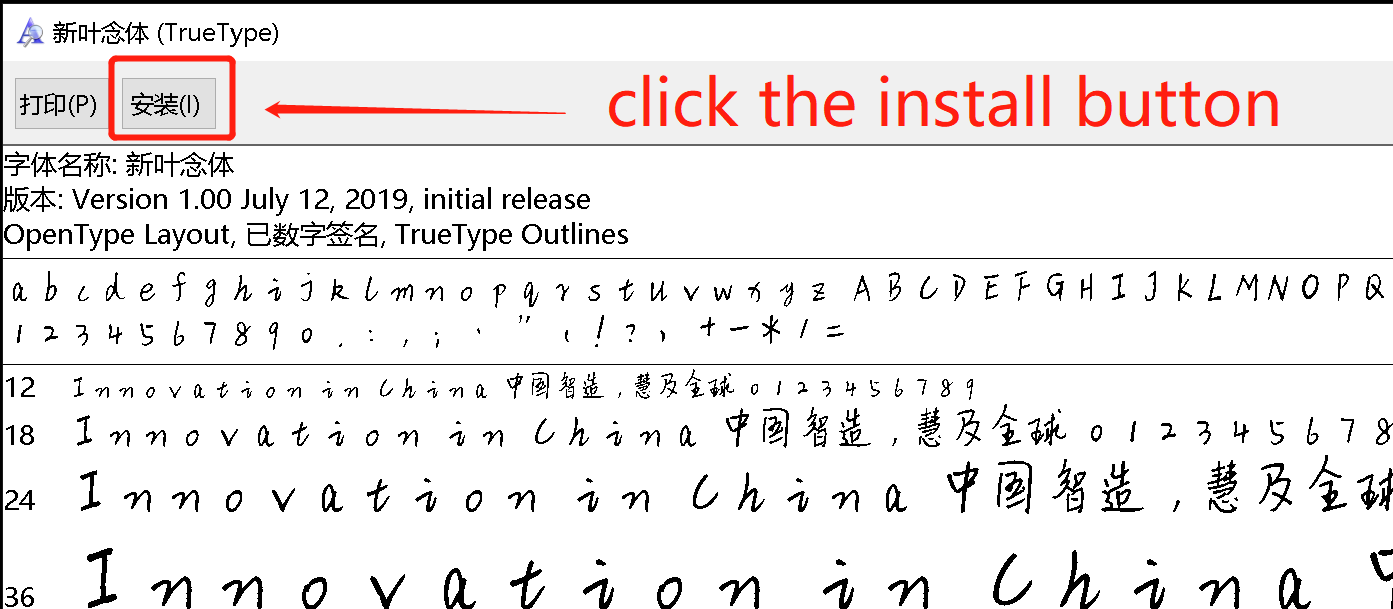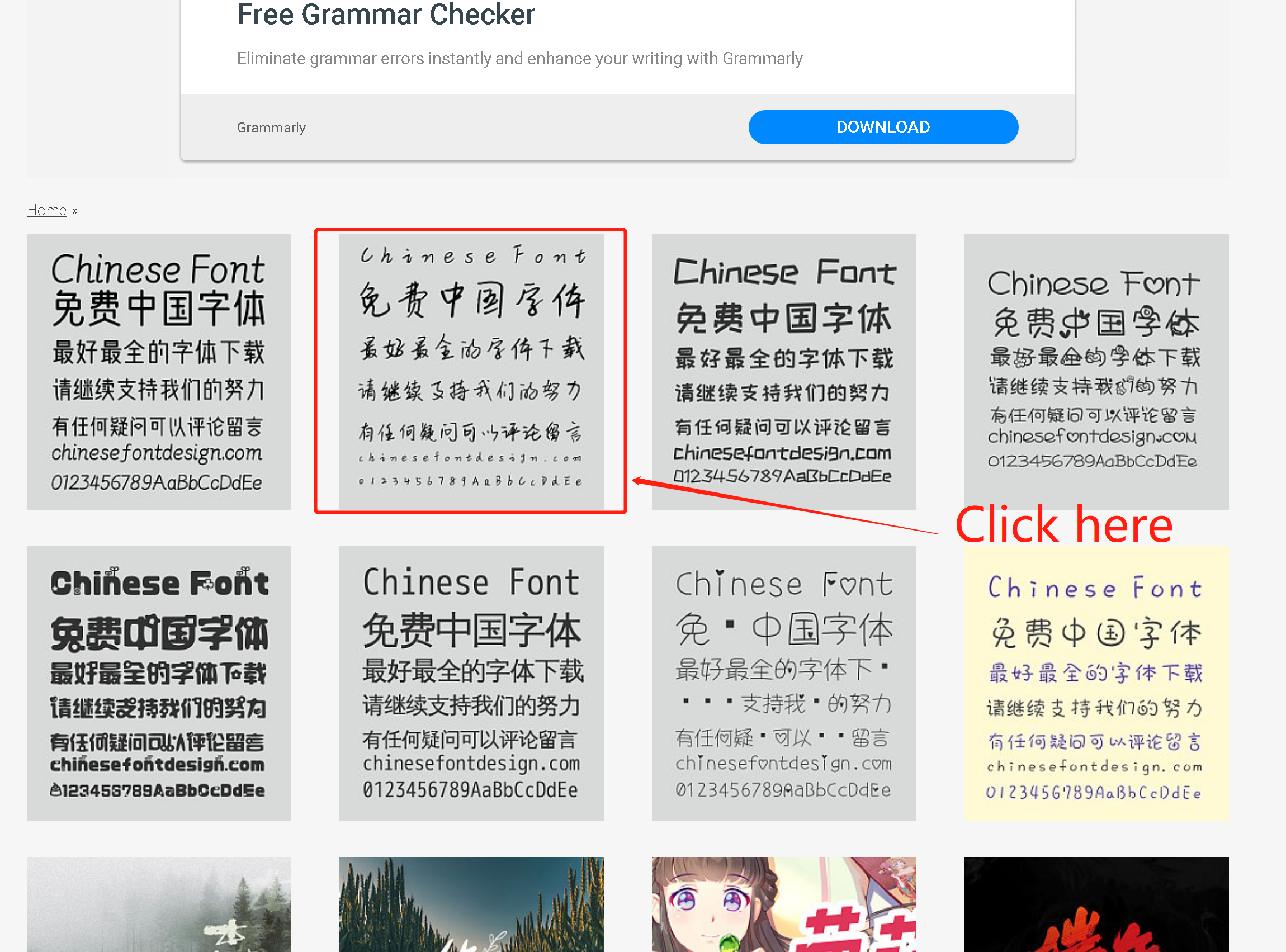
First step
Select a font material web page to be downloaded from this website. Please note that only the web pages under the’ Chinese Fonts’ directory can download font files.

Second step
After entering the font material page, move the mouse to’ download link’ and click the download page of the material.
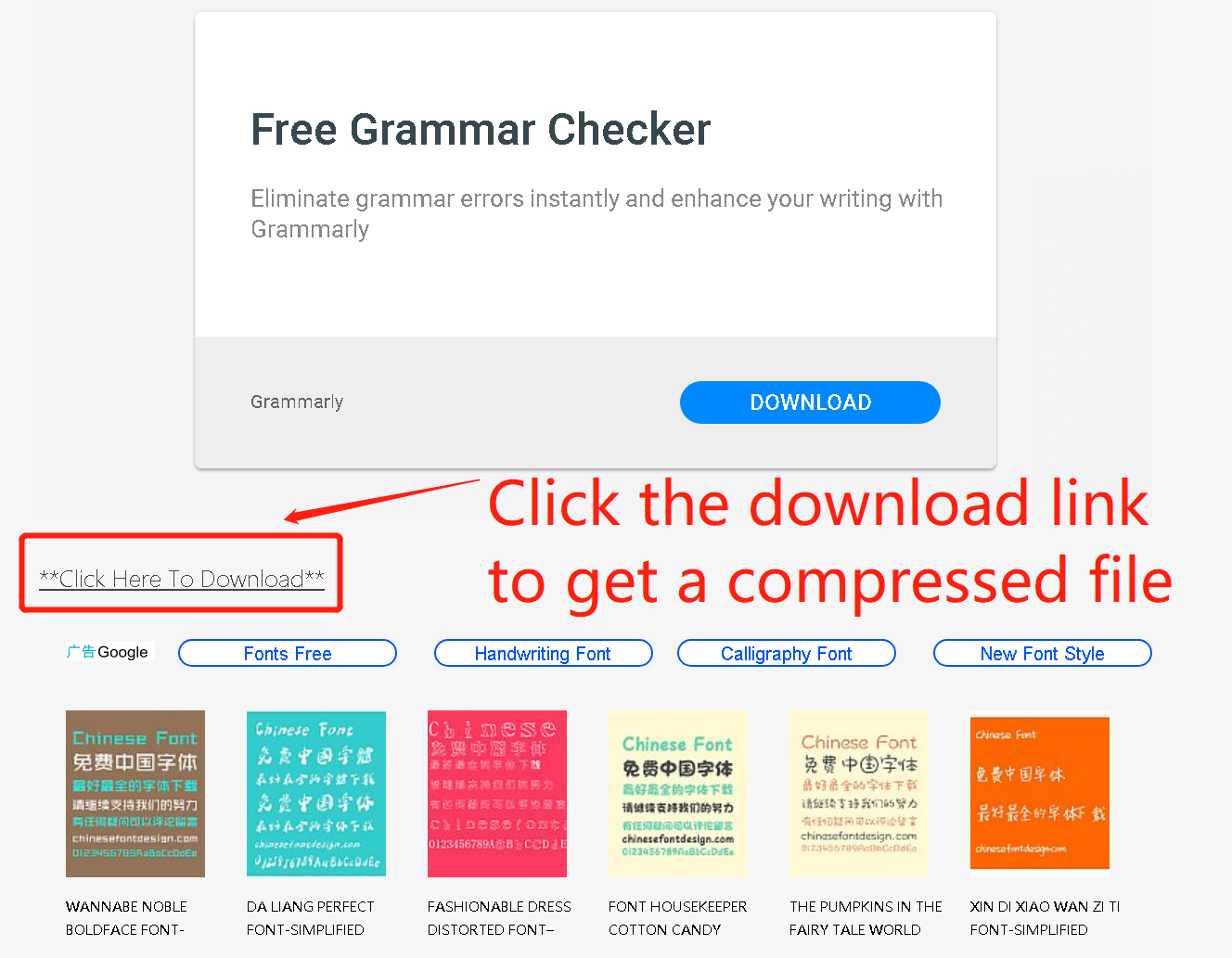
Third step
In the pop-up download page, click the download address to get a compressed package file, which may be in the format of 7z or zip or rar.
Please use the decompression software to decompress the downloaded compressed file package, so that you can get the desired font file.

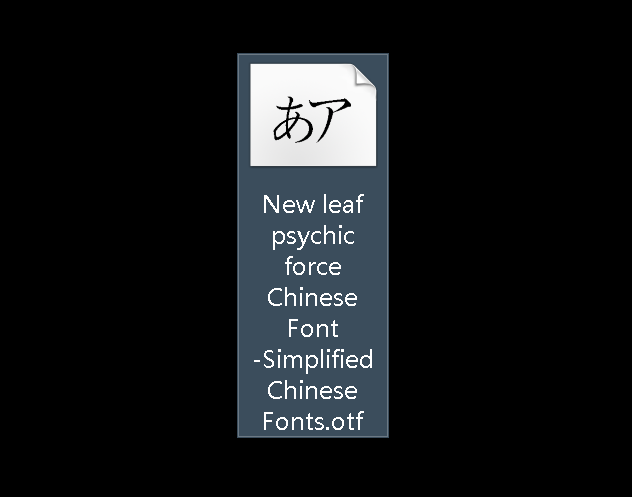
Fourth step
Double-click the font file, and then click Install to install the downloaded font into the system.